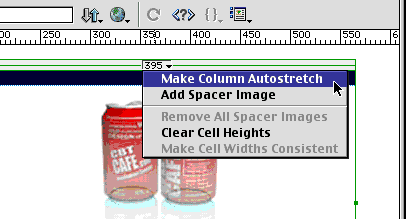|
|
Step 9: Resizing the TableAs you may have noticed, the table Dreamweaver created for you when you created your first cell, extends to the bottom and the edge of your document window.
View the Movie Below:
Step 10: Creating an Autostretch ColumnAnother popular technique is to create columns that "grow" or stretch as the browser window stretches. Because you, as the designer, can't control how everyone will view your website, this is a good technique to help control how your content is displayed. In this example, we have our navigation menu on the left side. Let's say we wanted the main part of the site to always be centered in its column. We would need to create a column that stretches ONLY the right side of the web page leaving the menu area a fixed size.
Try resizing the window. As you resize the window, the content area of the page stretches with your browser window while the menu area remains fixed.
---------- You now have a page that stretches with the browser window and hopefully are comforable using Layout View in Dreamweaver 4. It's a great feature that may at first seem awkward but I'm sure after using it a couple of times you'll begin to not only get used to it but really start seeing how this can help you create more advanced layouts in a shorter period of time.
|
|
||||||||||
| Home | Dreamweaver | Fireworks | Flash | Photoshop | Elements | PowerPoint| Ebay | QuickTime Pro | Flash 5 CD | Fireworks MX CD | QuickTime Support | Contact Copyright © 1999-2011 CBT Cafe, All rights
reserved CBT Cafe | Multimedia Learning | Interactive Graphics
|