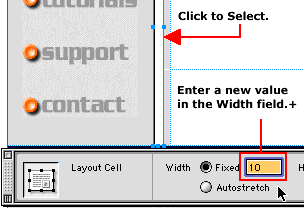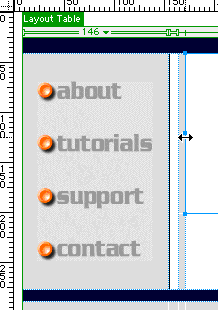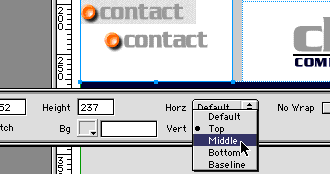|
|
CBT Cafe > Dreamweaver > Basics
Step 7: Adjusting the cell's sizeYou can adjust the width of the tables and cells you already created. Go back and reduce the Width of the cell you created between the menu and the graphics.
You can also adjust the width of the tables and cells by manually dragging them.
Step 8: Inserting your graphics
Step 9: Centering the Menu.gif graphic
|
|
||||||||||
| Home | Dreamweaver | Fireworks | Flash | Photoshop | Elements | PowerPoint| Ebay | QuickTime Pro | Flash 5 CD | Fireworks MX CD | QuickTime Support | Contact Copyright © 1999-2011 CBT Cafe, All rights
reserved CBT Cafe | Multimedia Learning | Interactive Graphics
|