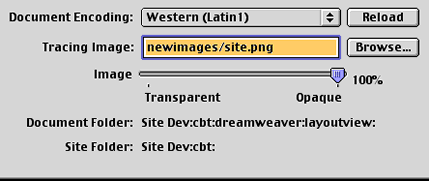|
|
Dreamweaver: Using Layout ViewThis new feature alone is worth the price of the upgrade to version 4! This is by far the coolest way to create tables ever because it lets you create tables from a visual point of view. I'm going to begin with a Tracing Image I created. This will show you first hand the benefit of this new feature. I created the comp in Fireworks and exported it as a .png to use as a Tracing Image. To keep file sizes down for this tutorial, the tracing image has been scaled down and therefore is not to size. Click here to preview the lesson. Download: Tracing Image
------- Step 1: Entering Layout View
Step 2: Applying the Tracing Image (Optional)
|
||||||||||||
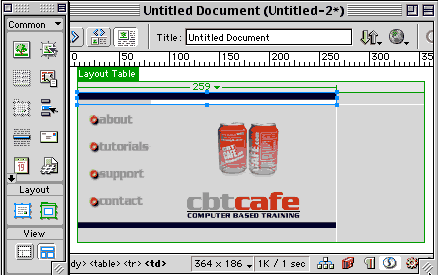 |
| Page 1 | Page 2 | Page 3 | Page 4 |
| Home | Dreamweaver | Fireworks | Flash | Photoshop | Elements | PowerPoint| Ebay | QuickTime Pro | Flash 5 CD | Fireworks MX CD | QuickTime Support | Contact Copyright © 1999-2011 CBT Cafe, All rights
reserved CBT Cafe | Multimedia Learning | Interactive Graphics
|