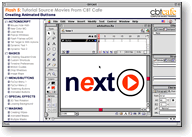BONUS
MOVIES Not available on our website:
Tell Target & With Actions
Great
tutorial on using Tell Target/With to create advanced
animations and disjointed rollovers for interface
effects. Learn to assign multiple Tell Target actions
to create interactive buttons!
Fly-Out Animated Menu Part 2
Our
most popular tutorial has just gone to the next level!
You'll learn how to assign the appropriate ActionScript
to direct your Animated, Fly-Out menu to navigate
across your Movie Scenes! A great Tutorial!
Dynamic Text & Set Variable
Part 1
In this first of 2 lessons on using Dynamic Text
and Set Variables, you'll learn to create disjointed
text rollovers using ActionScript. The benefit to this
is faster performance and reduced file size than creating
movie clips and using Tell Target/With actions.
Dynamic Text & Set Variable
Part 2
Building on the first lesson, you'll learn to
create a frame action that loads dynamic text as well
as using
Set Variable to target multiple Dynamic Text boxes!
With our multimedia tutorials you'll
learn the tricks and techniques professional designers
use including:
Best of all, it's affordable!
You get all 23 QuickTime™ movies totaling 3
hours for only $24.95
|