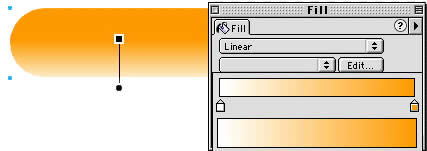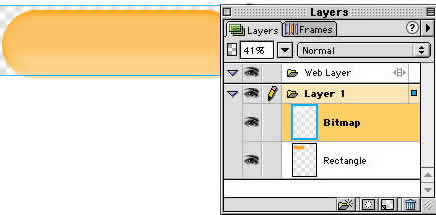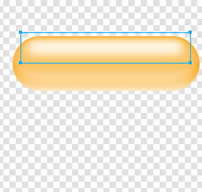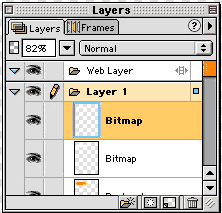|
|
|
CBT Cafe > Fireworks > Menus, Buttons & Animations Plastic Pill ButtonWe've had quite a few requests and suggestions to make this lesson shorter so we revisited the effect and came up with a "leaner" version. Step 1: Creating the Pill Shape
Step 2: Applying the Gradients
Step 3: Modifying the Second Pill Shape
Step 4: Creating the Top Reflection
|
|
||||||||||
| Home | Dreamweaver | Fireworks | Flash | Photoshop | Elements | PowerPoint| Ebay | QuickTime Pro | Flash 5 CD | Fireworks MX CD | QuickTime Support | Contact Copyright © 1999-2015 CBT Cafe, All rights
reserved CBT Cafe | Multimedia Learning | Interactive Graphics
|