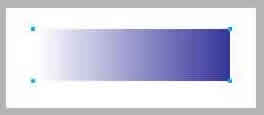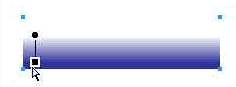|
|
|
Fireworks: Modifying GradientsStep 1. Begin with an object that has a gradient applied to it
Step 2. Select the object by clicking it Step 3. Select the Paint Bucket Tool. Step 4. This will bring up selection handles on the gradient
Step 5. You can now move the selection handles to rotate, skew, and size your gradient
Step 6. To rotate the gradient, click and drag the square. You also use the square to resize the gradient. Step 7. To move the gradient, click and drag the circle.
|
|
||||||||||
| Home | Dreamweaver | Fireworks | Flash | Photoshop | Elements | PowerPoint| Ebay | QuickTime Pro | Flash 5 CD | Fireworks MX CD | QuickTime Support | Contact Copyright © 1999-2015 CBT Cafe, All rights
reserved CBT Cafe | Multimedia Learning | Interactive Graphics
|