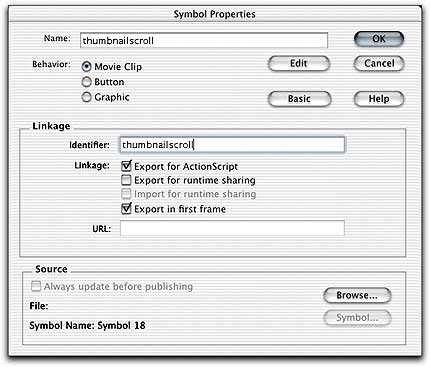Flash MX: Using
the ScrollPane Component
Version: Flash
MX
Level: Easy
Source Files: Download
Objectives: This Flash tutorial will
introduce you to incorporating the Flash MX ScrollPane component
into your movies for the purpose of scrolling thumbnails to
load external .swf movies.
Tools & Techniques: ScrollPane
Component, Property inspector, Movie Clips, ActionScript,
Symbol Properties and Linkage
Preview
final lesson
Step 1: Getting Started
We started by creating a new Flash
movie and then creating 8 graphic symbols that will be used
as our thumbnails. We also created larger .swf movies for
each thumbnail that we'll later load into the main movie.
While this isn't necessary for
demonstrating how to create and use the ScrollPane, we thought
it would
be of greater benefit to demonstrate the technique in a complete
project. We have a tutorial on Load
Movie.
- Select all the graphics and/or
buttons you want to scroll and convert
them to a Movie Clip by clicking F8
and selecting Movie Clip.
- In the Name
field, give your Movie Clip
a name. If your Symbol window
isn't already expanded, click the Advanced
button to expand it
- Select "Export
for ActionScript" under the Linkage
section. You'll notice your Movie Clip's name is automatically
inserted into the "Identifier"
field.
|