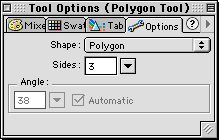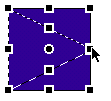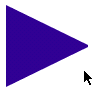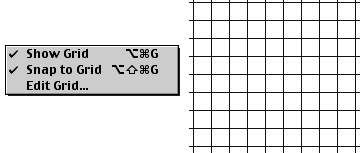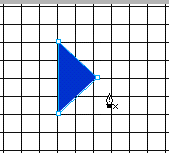|
|
|
Fireworks: Creating Triangles3 different ways to create triangles First Way:
Second Way:Step 1. Draw a Square
Step 2. Skew the square
Here's your Triangle:
Third Way: Step 1. Turn on the Grid
Step 2. Draw the triangle
Step 3. Hide the grid or copy the image and paste where you need it.
|
|
||||||||||||
| Home | Dreamweaver | Fireworks | Flash | Photoshop | Elements | PowerPoint| Ebay | QuickTime Pro | Flash 5 CD | Fireworks MX CD | QuickTime Support | Contact Copyright © 1999-2015 CBT Cafe, All rights
reserved CBT Cafe | Multimedia Learning | Interactive Graphics
|