 |
|
|
CBT Cafe > Fireworks > Special Effects
|
||||||||||||
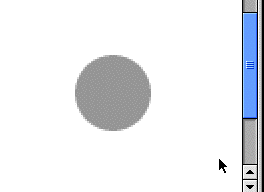 |
Step 2. Next, apply a radial fill to it by going to the Fill Palette and selecting Radial
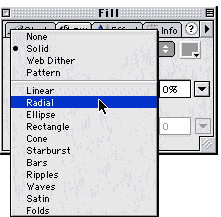 |
Step 3. Next, let's edit the gradient to change to a slightly darker grey...This is also good practice to get familiar with creating and editing.
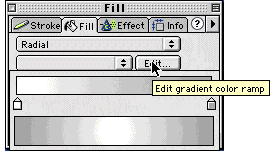 |
Step 4. Click the right color swatch and select a slightly darker grey. You can drag the color swatches around to adjust the balance but for this example, the default setting will work.
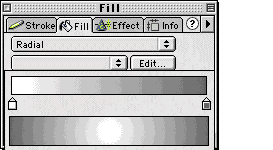 |
| Page 1 | Page 2 |
| Home | Dreamweaver | Fireworks | Flash | Photoshop | Elements | PowerPoint| Ebay | QuickTime Pro | Flash 5 CD | Fireworks MX CD | QuickTime Support | Contact Copyright © 1999-2015 CBT Cafe, All rights
reserved CBT Cafe | Multimedia Learning | Interactive Graphics
|