 |
|
|
CBT Cafe > Fireworks > Automation
|
||||||||||
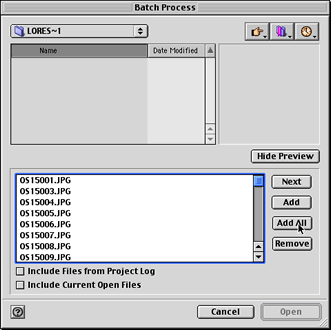 |
Step 5. You can also Remove any of the files by clicking on them and selecting the Remove Button.
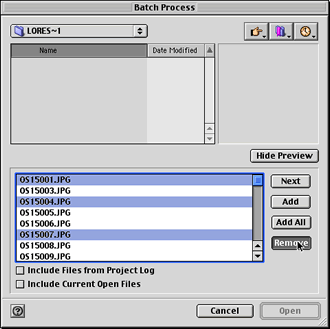 |
| Part 1| Part 2 |
| Home | Dreamweaver | Fireworks | Flash | Photoshop | Elements | PowerPoint| Ebay | QuickTime Pro | Flash 5 CD | Fireworks MX CD | QuickTime Support | Contact Copyright © 1999-2015 CBT Cafe, All rights
reserved CBT Cafe | Multimedia Learning | Interactive Graphics
|