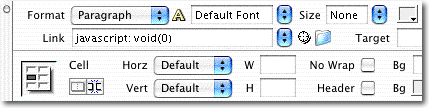Dreamweaver
MX: Creating Pop Up Windows from Text Links
Version: Dreamweaver
MX
Level: Basic
Objectives: To learn to create
and open pop up windows from text links in Dreamweaver
MX using the Open Browser Window behavior
Tools & Techniques: Behaviors,
Open Browser Window, JavaScript, Pop Up Windows, Null Links
Preview: Open new window
Step 1: Creating
a Null Link
If you've ever tried to apply the Open
Browser Window behavior to
normal text, you would have noticed the behavior is not
available. That's because Dreamweaver MX requires you to
first apply a null link to the text. The null link is
basically a link that goes nowhere. but it
allows
you
to apply
the Dreamweaver
behaviors
- Select the text you want to open the pop up window
- In the Property Inspector,
type "javascript:void(0)"
into the Link field:
You're now ready to apply the behavior
Step 2: Applying the Open Browser Window Behavior
- Select the image you want to open a new window
- With the image selected, go to your Behaviors
Panel and click the plus
(+) sign to open the drop down menu
- Select the Open Browser Window action
to bring open the dialog window
- Type in the name of the file with the correct extention
(.htm, .html, etc) or, better yet, use the Browse to
file button to locate the file.
- Enter the width and the height of
the window
- If you want the window to pop up without any attributes,
leave the remaining options blank
- Click OK to close the
window and apply the settings
That's all there is to it. The most important part to
remember is to first create null links before trying to
add the Dreamweaver behavior to the text.
|