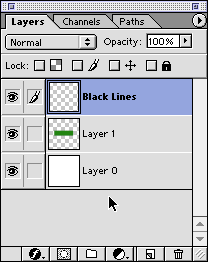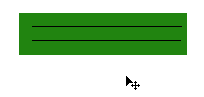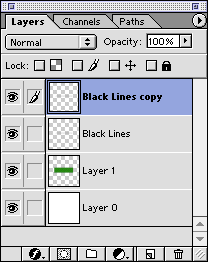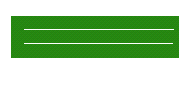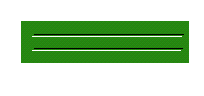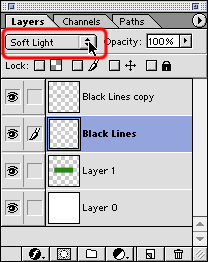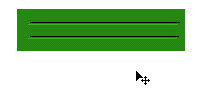|
|
|
Photoshop: Inset LinesGetting Started
You can test this by turning off the visibility of the top layer and looking at the layer beneath. The lines should now be white.
And here's the final result:
|
|
|||||||||||||||
| Home | Dreamweaver | Fireworks | Flash | Photoshop | Elements | PowerPoint| Ebay | QuickTime Pro | Flash 5 CD | Fireworks MX CD | QuickTime Support | Contact Copyright © 1999-2015 CBT Cafe, All rights
reserved CBT Cafe | Multimedia Learning | Interactive Graphics
|