 |
|
CBT Cafe > Flash > ActionScript
|
||||||||||
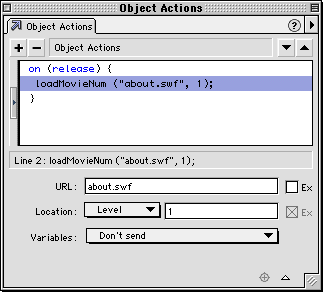 |
Continue adding the actions for the other buttons (products.swf and contact.swf) in the same manner
You'll also need to add the same button actions for the other three movies (about.fla, product.fla, and contact.swf).
Step 8. Save and Publish
- Save and Publish all the movies into the same folder
- Test your movies by double-clicking loadmovie.swf
Couple of notes on Loading movies:
1. When you load a movie, the movie that is loaded in the higher level retains it's transparency. You can use this to your advantage by loading movies on top of your lower movies without having to replace the content underneath.
2. To do this, simply load the movie on a higher level. For example, you might have your initial background movie at Level 0 and another movie on Level 1. You can then load any other movies on any number above 1.
3. Loaded movies are loaded and positioned by their top-left corners. This means that if you load a movie that is smaller in stage size than the original movie, its top left corner will match the original and if you didn't plan out the positioning ahead of time, it could be off center.
4. If you load another movie of a different size or frame rate into Level 0 to replace the original movie, the settings established by that original movie will still be the default. For example you couldn't load a new movie with a larger stage size into Level 0 hoping to increase the stage size. It will still have the original stage size dimensions.
| Page 1 | Page 2 | Page 3 |
|
|
|
| Home | Dreamweaver | Fireworks | Flash | Photoshop | Elements | PowerPoint| Ebay | QuickTime Pro | Flash 5 CD | Fireworks MX CD | QuickTime Support | Contact Copyright © 1999-2011 CBT Cafe, All rights
reserved CBT Cafe | Multimedia Learning | Interactive Graphics
|