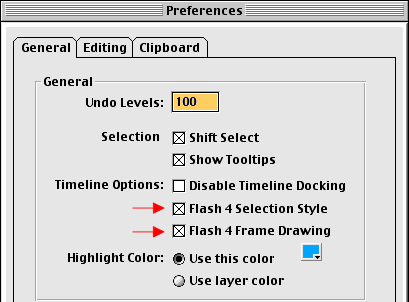|
|
Changing the Timeline/Drawing PreferencesAnother change in Flash 5 that was a little hard getting used to was the new method of drawing and selecting. Macromedia had the foresight to see that some stubborn people, your humble instructor included, would loudly whine and reminisce the "good 'ol days" of Flash 4's drawing styles. So they gave us the option of choosing which way we like best. Edit the preferences:
|
|
|||||||||
| Home | Dreamweaver | Fireworks | Flash | Photoshop | Elements | PowerPoint| Ebay | QuickTime Pro | Flash 5 CD | Fireworks MX CD | QuickTime Support | Contact Copyright © 1999-2011 CBT Cafe, All rights
reserved CBT Cafe | Multimedia Learning | Interactive Graphics
|