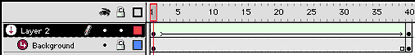|
|
Test your movie. To scrub through your movie to preview the mask, lock both layers (you need to lock both the mask and the masked layer to view the mask effect) and drag the red playhead back and forth. You will see only the parts of your background that are covered with the mask.
|
|
||||||||
| Home | Dreamweaver | Fireworks | Flash | Photoshop | Elements | PowerPoint| Ebay | QuickTime Pro | Flash 5 CD | Fireworks MX CD | QuickTime Support | Contact Copyright © 1999-2011 CBT Cafe, All rights
reserved CBT Cafe | Multimedia Learning | Interactive Graphics
|